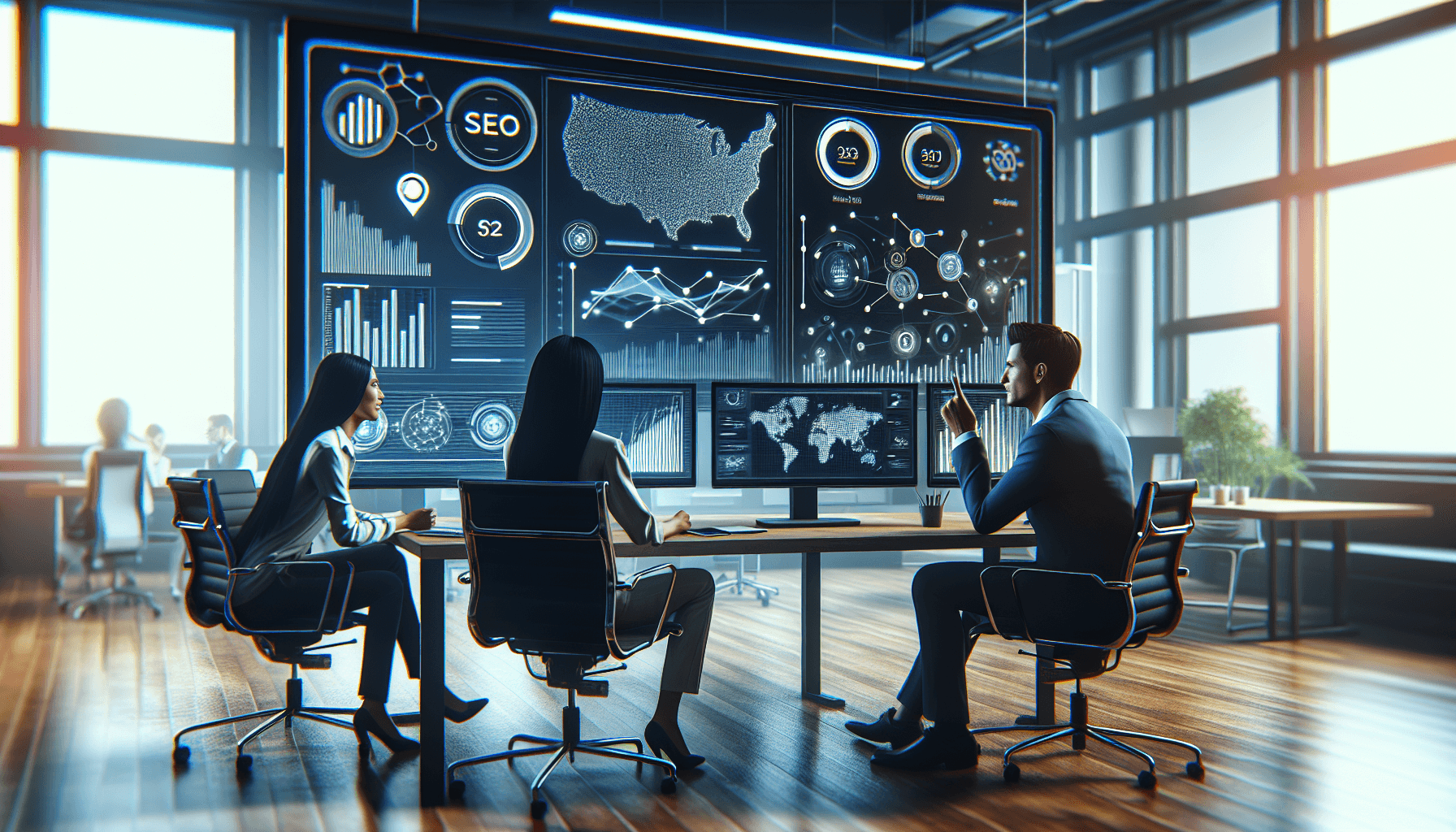
Introduction
Optimizing images for better SEO is more than just a technical necessity; it’s a strategic advantage. High-quality visuals enhance user engagement and improve search engine rankings. In this guide, we delve into nine essential techniques for effective image optimization, covering areas from file naming conventions to the implementation of structured data.
By mastering these strategies, you’ll not only boost your SEO but also deliver a superior user experience.
However, remember that image optimization is just one part of the larger SEO puzzle. Other components like mastering meta tags can significantly impact your website’s visibility as well. Also, consider the power of storytelling in content marketing – it can captivate your audience and enhance user engagement further.
It’s also worth noting that a well-optimized website can improve your PPC campaigns. By avoiding common PPC mistakes, you can ensure better returns on your ad spend. Retargeting strategies can also play a crucial role in boosting your PPC campaign’s effectiveness – did you know retargeting can boost your PPC campaigns?
Let’s dive into how to optimize images for better SEO while keeping these broader strategies in mind.
1. Use High-Quality Images
High-quality images play a crucial role in user engagement. Images that are sharp and clear not only grab attention but also improve the overall user experience, resulting in longer site visits and lower bounce rates. This is essential when creating a [user-friendly website layout that converts](https://aiboost.co.uk/how-to-design-a-user-friendly-website-layout-that-converts).
Choosing the Right Image Format
Selecting the appropriate image format is vital for web use:
- JPEG: Best for photographs and complex images due to its balance between quality and size.
- PNG: Ideal for images requiring transparency and higher quality, although with a larger file size.
- WebP: Offers superior compression capabilities without compromising quality, making it an excellent choice for modern web applications.
Understanding Resolution and Site Performance
Resolution directly impacts site performance. High-resolution images can slow down page load times, negatively affecting user experience and SEO rankings. It is crucial to find a balance between image clarity and file size. Tools such as TinyPNG or ImageOptim can help compress images effectively while preserving their visual appeal.
Exploring Website Services
Before building your site, it is important to understand the [website services](https://aiboost.co.uk/website-services-101-what-you-need-to-know-before-building-your-site) available, as these can significantly influence how your high-quality images are used online.
Enhancing PPC Campaigns with Quality Images
Furthermore, using high-quality images can also [boost your PPC campaigns with a high-quality score](https://aiboost.co.uk/how-to-boost-your-ppc-campaigns-with-a-high-quality-score), as they enhance the overall quality of your ads and landing pages.
2. Descriptive File Names
Descriptive file names are essential for improving your image SEO strategy. When you include relevant keywords in your file names, it provides search engines with important information about your images.
Search engines use file names to understand what the image is about, so it’s important to be clear and specific. For example, instead of using a generic name like IMG12345.jpg, you should name your image red-running-shoes.jpg. This not only helps with search engine ranking but also makes it easier for users to understand what the image represents.
Best Practices for Naming Images Effectively
- Include relevant keywords: Use specific terms that describe the image accurately.
- Use hyphens instead of underscores: Hyphens (
-) are read as spaces by search engines, whereas underscores (_) are not. - Keep it concise yet descriptive: Avoid overly long filenames; aim for clarity and relevance.
By following these guidelines, you increase the chances of your images appearing in relevant search queries, which can drive more organic traffic to your site.
3. Implementing Alt Text
Alt text serves as a descriptive substitute for images on a webpage, playing a crucial role in SEO by providing context for search engines and ensuring accessibility for visually impaired users. Crafting effective alt text involves adhering to several guidelines:
- Be Descriptive: Clearly describe the image’s content and its purpose.
- Incorporate Keywords: Include relevant keywords naturally, enhancing SEO without overstuffing. This is where understanding [the power of effective keyword research for SEO](https://aiboost.co.uk/the-power-of-effective-keyword-research-for-seo-and-how-it-can-boost-your-rankings) becomes essential.
- Keep it Concise: Aim for clarity and brevity, usually around 125 characters.
Benefits of alt text include:
- Enhanced Accessibility: Screen readers use alt text to describe images to visually impaired users.
- Improved Search Visibility: Search engines index alt text, making images more discoverable in image searches.
- Better User Experience: Provides context when images fail to load, maintaining page coherence.
Implementing effective alt text ensures your images contribute to both user experience and search engine performance, illustrating the broader impact of this strategy on optimizing images for SEO. However, it’s important to remember that alt text is just one aspect of a comprehensive SEO strategy. Other elements such as [backlinks](https://aiboost.co.uk/understanding-the-importance-of-backlinks-in-seo), PPC ads, and utilizing effective SEO services can also significantly boost your website traffic and visibility.
4. Responsive Images
Responsive images are essential in today’s web design, especially with the growth of mobile-first indexing. They ensure that your visuals adjust smoothly to different screen sizes, improving both user experience and SEO results. By using the srcset attribute, you can let browsers select the most suitable image size based on the device being used, which helps optimize loading times and image quality.
How srcset Enhances User Experience
The srcset attribute allows you to define multiple image sources for different display conditions. This flexibility means users on high-resolution devices see crisp images, while those on slower connections receive smaller, faster-loading versions.
Best Practices for Implementing Responsive Images
To effectively implement responsive images:
- Use descriptive file names: Clearly identify each image’s purpose.
- Define multiple resolutions: Specify various sizes using the srcset attribute.
- Test across devices: Ensure images display correctly on all screen types.
By prioritizing responsive design and leveraging the srcset attribute, websites can cater to diverse user needs while maintaining optimal performance. Additionally, it’s important to remember that optimizing your website’s meta tags can further enhance SEO performance, click-through rates, and overall user experience.
5. Compressing Images
Compressing images is crucial for achieving faster page load times—a key factor in user experience and SEO rankings. Large image files can significantly slow down your website, leading to higher bounce rates and lower search engine rankings.
Several image compression tools stand out for their efficiency and ease of use:
- TinyPNG: Known for its smart lossy compression technique, TinyPNG reduces the file size of PNG images without compromising quality.
- JPEGMini: This tool excels in compressing JPEG images while preserving their original quality, making it ideal for high-resolution photos.
- Smush: An all-in-one solution that offers both lossless and lossy compression options, Smush integrates seamlessly with WordPress.
Balancing quality and size during compression is vital. Aim to reduce the file size as much as possible without noticeable loss in image quality. Use tools like TinyPNG or JPEGMini to experiment with different compression levels. Always test the compressed images on various devices to ensure they maintain their visual appeal across platforms.
6. Utilizing Structured Data
Structured data for images is crucial in helping search engines understand your content better. By organizing and labeling information, structured data assists search engines in interpreting the context and importance of images on your website.
How to Implement Structured Data for Images Effectively
- Use Schema Markup: Incorporate schema.org markup to specify image details like
ImageObjectwhich includes properties such asurl,caption, andrepresentativeOfPage. - JSON-LD Format: Google recommends using JSON-LD (JavaScript Object Notation for Linked Data) for embedding structured data directly into the HTML code.
- Tools and Plugins: Utilize tools like Google’s Structured Data Markup Helper or plugins like Rank Math to simplify the implementation process.
Benefits of Rich Results in Enhancing Visibility
Rich results derived from well-implemented structured data can significantly boost your site’s visibility. These enhanced listings often feature:
- Image Carousels: Highlight multiple images in a horizontal carousel format.
- Rich Snippets: Display additional details such as captions or star ratings below the image.
- Enhanced Click-through Rates (CTR): Visually appealing rich results attract more clicks, driving higher engagement.
By leveraging structured data, your images gain a competitive edge in search results, leading to improved SEO performance. This is an essential part of a broader content marketing strategy that drives results.
7. Image Sitemaps
Including images in XML sitemaps is crucial for better indexing by search engines. When images are part of your sitemap, it helps search engines discover and understand the visual content on your site, improving image indexing and enhancing visibility in search results.
Key elements to include in an image sitemap:
- Title: Clearly describe what the image depicts.
- Description: Provide context or additional information about the image’s content.
Tools for managing sitemaps:
- Rank Math: Offers a user-friendly interface to create and manage XML sitemaps, including images.
- Google Search Console: This tool not only allows you to submit sitemaps but also enables you to monitor how Google indexes your images. For a detailed understanding of its features and benefits, you can refer to this comprehensive guide on Google Search Console.
By integrating these elements and tools, you ensure that your images are comprehensively indexed, driving better SEO performance.
8. Contextual Relevance
The contextual relevance of images is crucial for both user engagement and search engine optimization. Placing images near related text content on the page enhances understanding and retention, creating a more cohesive experience.
Key Strategies to Enhance Contextual Relevance:
- Proximity to Related Content: Ensure images are placed next to relevant text. This aids search engines in associating the image with the topic, improving indexing and ranking.
- Descriptive Captions: Use captions to provide context. A well-written caption not only informs the reader but also offers additional keywords for search engines.
- Matching Alt Text and Surrounding Text: Aligning alt text with the surrounding content reinforces the image’s relevance, boosting SEO effectiveness.
“Images in context are not just visual aids; they are integral elements that amplify understanding and retention.”
Optimizing for contextual relevance ensures your images contribute significantly to both user experience and SEO performance. However, it’s important to remember that SEO is crucial for content marketing success and should be a part of a larger strategy that includes leveraging social media to boost your content. Additionally, incorporating video content can further enhance your marketing strategy. Lastly, if you’re running PPC campaigns, consider using smart negative keyword strategies to optimize your results.
9. Testing and Monitoring Image Performance
Regular testing is vital to ensure images are optimized for SEO and enhance overall site performance. By leveraging website performance monitoring tools, businesses can pinpoint and rectify issues affecting page load times.
Key tools include:
- Google PageSpeed Insights: Offers comprehensive metrics on how images impact your site’s speed, providing actionable insights for improvement.
- Pingdom: Analyzes website speed and performance, highlighting areas where image optimization can enhance loading times.
- GTmetrix: Delivers detailed reports on site performance, with specific recommendations for compressing and resizing images.
Tips for interpreting results:
- Focus on metrics like First Contentful Paint (FCP) and Largest Contentful Paint (LCP) to understand how quickly images load.
- Identify large image files that slow down the site. Compress or resize as necessary.
- Regularly monitor performance post-adjustments to ensure sustained improvements.
Implementing these practices ensures that your images consistently contribute to a seamless user experience and robust SEO performance. However, it’s essential to remember that on-page SEO plays a crucial role in transforming your website’s overall performance. In addition to optimizing images, mastering on-page SEO can significantly boost website rankings and enhance user experience with effective techniques and strategies.
Moreover, if you’re running a PPC campaign alongside your website optimization efforts, it’s important to analyze key metrics like CPC, CTR, and conversion rates for optimal performance and ROI.
Conclusion
Optimizing images using best practices for image SEO not only enhances user experience but also significantly boosts your site’s search engine rankings. Implementing these strategies ensures your website remains competitive, delivering faster load times, improved accessibility, and higher engagement rates. With advancements in AI and machine learning, the future impact of optimized images on SEO promises even greater opportunities for visibility and growth.
At AIBoost, we use innovative AI technologies to create highly efficient and effective SEO campaigns. For more details on how our AI strategies can benefit your SEO services, visit our service page: AIBoost SEO Services.
Call to Action
Unlock the potential of AI strategies for SEO services with AIBoost. Our innovative AI technologies are designed to transform your SEO campaigns, making them more efficient and effective than ever before. Discover the future of SEO—visit our service page: AIBoost SEO Services.
Learn how AI can enhance your SEO efforts and keep you ahead in a competitive market. With our advanced strategies, you can maximize your SEO strategy with engaging and informative content, which is crucial for driving traffic to your website.
Additionally, it’s important to know that website navigation affects user experience, a key factor that can impact your SEO success. Our team at AIBoost also offers valuable tips on crafting engaging blog posts that not only attract readers but also improve your search engine ranking.
Apart from SEO, we provide comprehensive guidance on different types of PPC ads, which can further boost your online visibility. Lastly, we highlight the significance of having a strong content management system (CMS) in place, as it plays a crucial role in managing and optimizing your digital content effectively.
