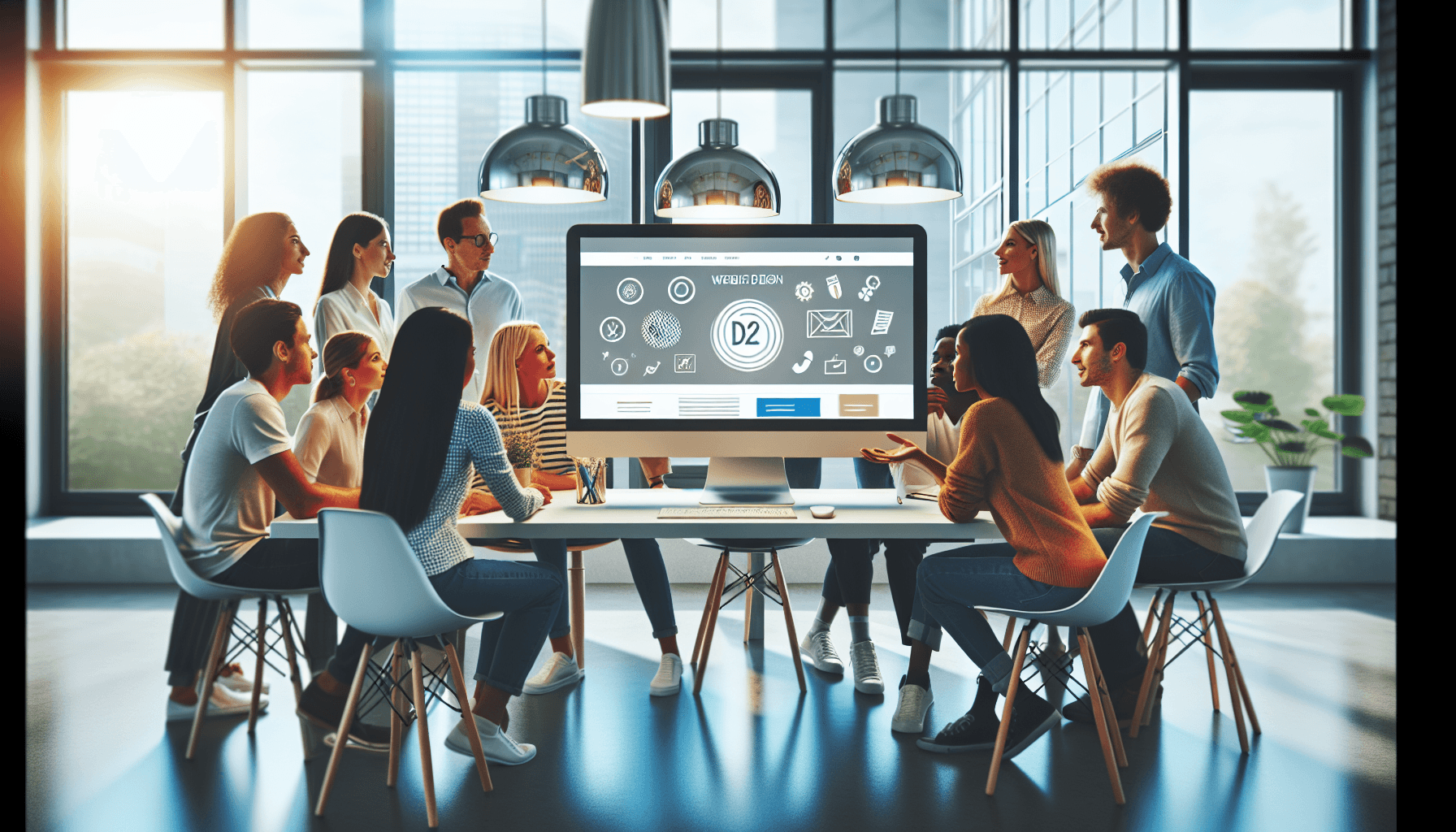
Introduction
Your homepage is like a digital handshake for your brand, making the first impression on visitors. It’s important to have an effective homepage because it sets the tone for user experience and directly affects conversion rates.
Why is an effective homepage important?
- First impressions count: Visitors form an opinion about your website within seconds.
- User experience: A smooth design improves engagement and decreases bounce rates.
- Conversion rate: Clear messaging and easy-to-use navigation encourage actions, leading to more conversions.
Designing a great homepage isn’t just about looks; it’s about purposeful design that quickly conveys your brand’s value.
Step 1: Define Your Homepage’s Purpose and Identity
It’s crucial to communicate your website’s purpose clearly. Visitors should be able to understand right away what makes your brand special. This clear purpose not only informs but also engages users, guiding them through their journey on your site.
Company Name/Logo and Tagline
Your company name, logo, and tagline play a vital role in creating a strong identity.
- Company Name/Logo: Your logo is the visual representation of your brand. It should be easily recognizable and reflect your company’s values.
- Tagline: A concise tagline summarizes what you stand for. Think of it as a verbal logo—short but impactful.
Enhancing Brand Awareness
Having a well-defined purpose helps improve brand awareness by making it easier for visitors to remember who you are and what you offer. Consistency in messaging across all channels ensures that every interaction reinforces your brand identity.
- Brand Consistency: Maintaining a consistent message strengthens recognition.
- Customer Trust: Clearly communicating your purpose builds credibility and trust with potential customers.
Establishing a strong identity from the beginning sets the foundation for everything else on your homepage, creating an intuitive and engaging user experience.
Step 2: Embrace Simplicity in Design
A clutter-free homepage is crucial for capturing your audience’s attention. When users land on your site, they need to immediately understand its purpose without feeling overwhelmed by excessive elements. Simplicity enhances both user experience and engagement.
Key Tips for a Simplistic Design:
- Limit Your Color Palette: Stick to a cohesive color scheme with two to three primary colors. This creates visual harmony and makes essential elements stand out.
- Choose Legible Typefaces: Opt for clear, readable fonts. Sans-serif typefaces like Arial or Helvetica are often preferred for their clean and modern look.
“Design is not just what it looks like and feels like. Design is how it works.” – Steve Jobs
Balancing aesthetics with functionality is essential. An effective homepage layout should be visually appealing while ensuring easy navigation. Use white space strategically to guide the user’s eye towards key elements, fostering a seamless browsing experience.
Balancing Aesthetics and Functionality:
- Visual Hierarchy: Prioritize content using size, color, and placement to direct attention.
- Functional Design: Ensure that every design element serves a purpose—whether it’s guiding the user, enhancing readability, or improving navigation.
Embracing these design principles results in a homepage that not only looks good but also performs exceptionally well in keeping users engaged.
Step 3: Establish Visual Hierarchy and Intuitive Navigation
An effective homepage hinges on a well-crafted visual hierarchy and intuitive navigation. These elements ensure users find what they need quickly, leading to higher engagement and conversion rates.
Techniques for Organizing Content to Guide User Attention
- Prioritize Key Elements: Place the most critical information at the top of the page or above the fold.
- Utilize Size and Color: Larger fonts and contrasting colors draw attention to specific areas.
- Use Whitespace Strategically: This creates breathing space around elements, making them easier to focus on.
These techniques are part of the broader 10 principles of effective web design that can significantly enhance user experience.
Importance of Clear Links and Search Functionality
- Descriptive Links: Use clear, descriptive text for links instead of generic phrases like “click here.”
- Prominent Search Bar: A visible search bar enables users to find content swiftly, improving their overall experience.
Maintaining Consistent Navigation Labels Across Pages
Consistency in navigation labels across pages enhances usability. Users should know exactly where they will land when clicking on a link:
- Standardize Labels: Keep terminology uniform across the site.
- Logical Grouping: Organize related content under common categories for ease of access.
By mastering these principles, you create a seamless user journey that encourages deeper exploration of your site. These are just some of the 9 principles of good web design that can further guide you in creating an effective online presence.
Step 4: Incorporate Compelling Calls-to-Action (CTAs)
Effective calls-to-action (CTAs) are crucial for getting users to engage and convert. By placing CTAs strategically above the fold, you can ensure that visitors see them without having to scroll, instantly grabbing their attention.
Strategies for Placing CTAs Above the Fold
Positioning your main CTAs at the top of your homepage is a great way to maximize visibility and interaction. This placement encourages users who may not explore further to take immediate action.
Using Contrasting Colors to Make CTAs Stand Out
To make your CTAs stand out from other elements on the page, use contrasting colors. A bold, contrasting color will draw the eye and make the CTA button impossible to miss.
For example, if your homepage uses a blue and white color scheme, a bright orange or green CTA button can provide a stark but appealing contrast.
Crafting Brief and Action-Oriented CTA Copy
Keep your CTA copy short but powerful. Use direct phrases like “Get Started,” “Join Now,” or “Learn More” that motivate users to take immediate action.
Remember, both primary and secondary CTAs are important. Primary CTAs drive main actions such as purchases or sign-ups, while secondary CTAs guide users toward supplementary actions like subscribing to newsletters or following on social media.
By implementing these strategies, you can ensure that your calls-to-action not only stand out but also lead to higher user engagement and conversion rates.
Step 5: Optimize for Performance and Accessibility
Website optimization is critical in maintaining user engagement and satisfaction. Fast page load times are crucial; they reduce bounce rates and ensure visitors stay long enough to explore your content. A delay of even a few seconds can deter users, impacting your conversion rate.
Whitespace plays a subtle yet powerful role in design. It enhances focus on key elements, making the homepage more readable and visually appealing. By strategically placing whitespace, you can direct users’ attention to important areas without overwhelming them with clutter.
Adhering to WCAG guidelines ensures your website is accessible to all users, including those with disabilities. This not only broadens your audience but also demonstrates a commitment to inclusivity. Implementing features like alternative text for images, keyboard navigability, and appropriate contrast ratios makes your site usable for everyone.
Conclusion & Call to Action
Implementing these strategies will help you improve website traffic with homepage design and enhance user experience on a website. Consistent optimization is key; keep refining your approach to see sustained improvements in conversions.
To stay ahead of the curve, explore how our innovative AI technologies at AIBoost can transform your content marketing efforts. Discover the power of AI in creating impactful, high-ranking content by visiting our service page: AIBoost.
At AIBoost, we use innovative AI technologies to analyze the algorithms and generate content that ranks. For more details on how our AI strategies can benefit your content marketing, visit our service page: AIBoost.
