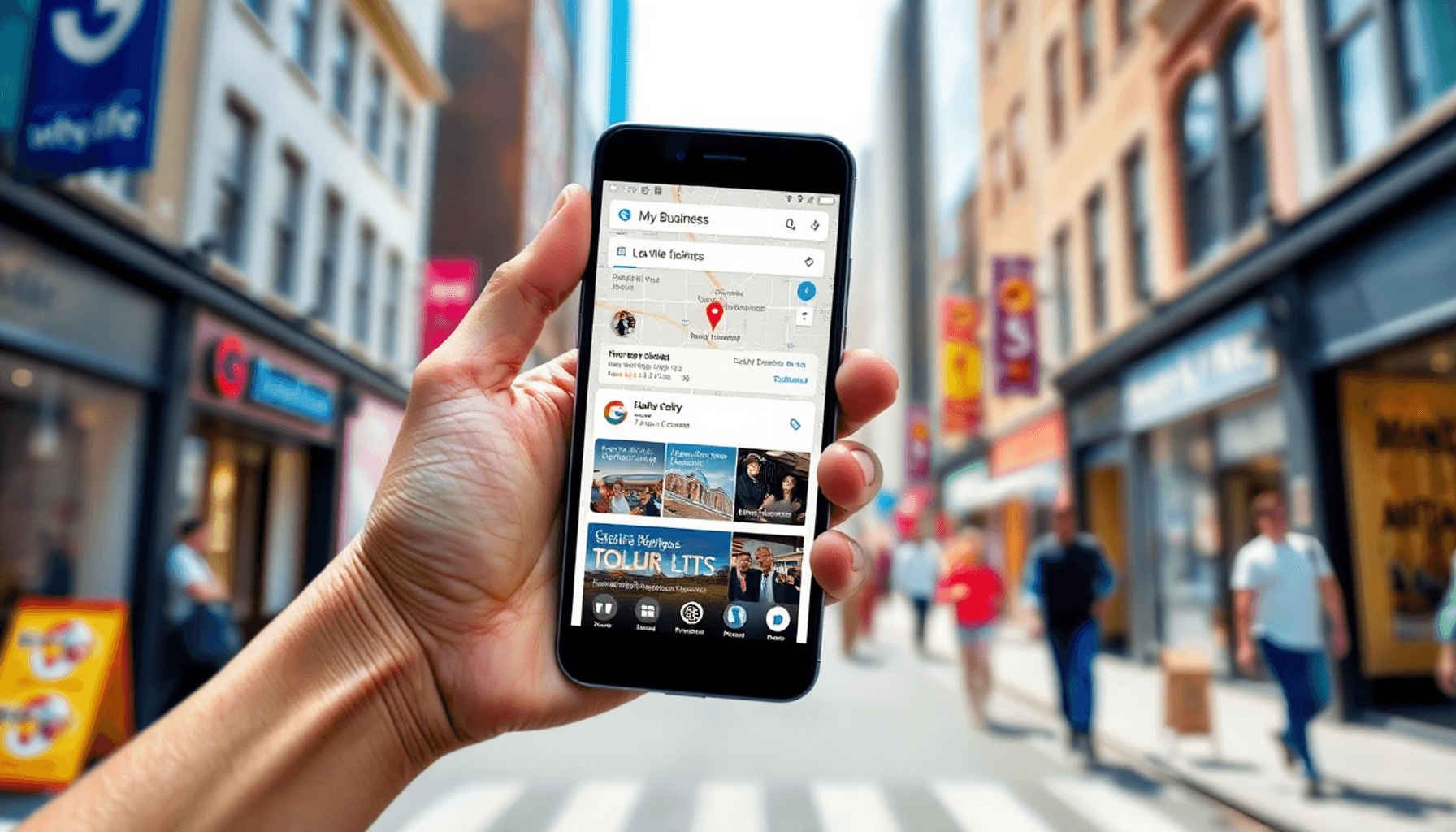
Introduction
Google My Business (GMB) is a powerful tool that plays a vital role in local SEO. It allows businesses to manage their online presence across Google’s platforms, including search results and maps. A strong online presence is essential for local businesses seeking to attract nearby customers.
Key points to consider:
- Visibility: GMB enhances your business visibility in local searches.
- Engagement: It facilitates direct engagement with potential customers through reviews and updates.
In this article, we will discuss how to effectively use Google My Business for local SEO to maximize your local visibility and attract more customers. Embrace this opportunity to stand out in a crowded market.
To fully leverage the benefits of GMB, it’s crucial to integrate it with other digital marketing strategies. For instance, understanding the importance of mobile optimization can significantly enhance your PPC campaigns, driving more traffic to your GMB listing.
Moreover, having a user-friendly website layout can further improve customer engagement and conversion rates. This should align with your overall SEO strategy, as effective SEO services can boost your website traffic and visibility.
Another important aspect of SEO is understanding the importance of backlinks. Backlinks can significantly enhance your website’s authority and ranking on search engines.
Finally, it’s essential to remember that mobile-friendliness is a key factor in SEO. With more users accessing websites via mobile devices, ensuring your website is mobile-friendly can greatly impact your search engine ranking and overall online visibility.
Understanding Google My Business
Google My Business (GMB) is a free tool that helps you improve your online presence. It allows local businesses to manage their information on Google, making it easy for potential customers to find important details quickly.
Definition and Purpose
GMB is a platform that enables businesses to create a listing that appears in search results and on Google Maps. This listing showcases crucial information such as business hours, location, contact details, and customer reviews.
Transition to Google Business Profile
GMB has evolved into what is now known as the Google Business Profile. This change makes management processes easier while still keeping all the features that GMB used to offer.
Enhancing Online Visibility
A well-optimized Google Business Profile significantly boosts your visibility during local searches. When users search for services or products relevant to your business, a complete and informative profile increases the likelihood of appearing at the top of search results.
The advantages extend beyond visibility; they build trust and encourage engagement with potential customers looking for local solutions. However, to fully leverage these benefits, it’s crucial to incorporate effective digital marketing strategies.
For instance, understanding the different types of PPC ads can greatly enhance your online visibility and reach. These PPC ads are essential for your business growth as they provide a direct way to reach potential customers who are actively searching for your products or services.
Moreover, managing your online content effectively is another critical aspect of enhancing your digital presence. This is where a Content Management System (CMS) comes into play. A CMS allows you to organize, modify, and manage your website content seamlessly, further improving your online visibility and user engagement.
Why Google My Business is Crucial for Local SEO Success
Using Google My Business (GMB) is a game-changer for local search engine optimization (SEO). When you optimize your GMB profile, it directly impacts your business ranking in local search results. Here are the key benefits:
1. Improved Local Rankings
GMB helps businesses appear in the coveted “Local Pack,” increasing visibility among potential customers who actively seek services nearby. This is where effective keyword research for SEO comes into play, helping you understand user intent and uncover hidden opportunities to boost your rankings.
2. Customer Engagement and Trust
An optimized profile fosters trust through authentic customer interactions. Responding to reviews and engaging with inquiries builds a positive reputation, essential for converting searches into loyal patrons.
The effectiveness of GMB is backed by statistics:
- Businesses with complete listings receive 7 times more clicks than those without.
- Customers are 70% more likely to visit businesses with a GMB listing, showcasing the importance of an active online presence.
Integrating GMB into your local SEO strategy not only enhances visibility but also drives engagement and builds credibility. The implications for business growth are profound, positioning you ahead of competitors in an ever-evolving market landscape.
As you explore the next steps, consider how to create and optimize your Google My Business account effectively to leverage these advantages fully. Furthermore, remember that SEO is crucial for content marketing success, so ensure your content strategy aligns with these SEO best practices.
Step-by-Step Guide to Creating and Optimizing Your Google My Business Account
1. Creating Your Google My Business Account
Creating a Google My Business (GMB) account is an essential step for any local business aiming to enhance its online visibility. Follow these steps to create your listing effectively:
- Visit the GMB Website
- Navigate to the Google My Business site and click on “Manage now” to begin the process.
- Sign In with Your Google Account
- If you already have a Google account, sign in. If not, create a new account as this will be linked to your business listing.
- Enter Your Business Name
- Provide your official business name as it appears in the real world. This name will be displayed in local search results.
- Choose Your Business Category
- Select a category that best describes your business. This helps Google understand what services you offer, boosting your discoverability.
- Input Location Information
- Specify whether you have a physical location customers can visit. Enter your address if applicable, ensuring accuracy for mapping services.
- Add Contact Details
- Include your phone number and website URL if available. This information aids potential customers in reaching out directly.
- Complete Additional Sections
- Fill out optional sections such as service areas, hours of operation, and business description for maximum impact on local search visibility.
- Review and Submit
- Double-check all entered information for accuracy before submitting your listing.
By following these detailed steps, businesses set the foundation for effective use of Google My Business, significantly contributing to how to use Google My Business for local SEO strategies successfully.
2. Optimizing Your Google My Business Account
Once you’ve created your GMB account, it’s time to optimize it for better results. Here are some strategies to consider:
- Create an Effective Homepage: Your business website should serve as an effective homepage that aligns with your GMB listing. You can follow this guide on “how to create an effective homepage in 5 easy steps” for more insights.
- Implement a Content Marketing Strategy: A well-planned content marketing strategy can drive significant traffic to your website from the GMB listing. For detailed guidance on “creating a content marketing strategy that drives results”, refer to our comprehensive guide.
By implementing these optimization strategies, businesses can greatly enhance their online presence and attract more customers through their Google My Business account.
2. Verifying Your Listing
Verification is a critical step after you create your Google My Business account. This process confirms your business’s legitimacy, enhancing your visibility in search results.
Verification Methods:
- Postcard Verification: Google sends a postcard with a unique verification code to your business address. Enter this code in your GMB account to complete the verification.
- Phone Verification: In some cases, you may receive an automated call with a verification code.
Benefits of verifying your listing include:
- Increased visibility in local search results.
- Enhanced credibility, as customers are more likely to trust verified businesses.
- Access to advanced features, enabling better engagement and insights.
Taking these steps to verify your Google My Business listing is essential for maximizing your local presence. The next phase involves ensuring that every section of your profile is thoroughly completed for optimal impact.
3. Completing Your Profile for Maximum Impact
A fully optimized Google My Business (GMB) profile is crucial for enhancing your local SEO efforts. Completeness directly influences customer trust and engagement.
1. Fill Out All Sections
Include essential details such as:
- Business hours
- Description
- Contact information
- Services offered
2. Consistency Across Platforms
Ensure that your GMB information aligns with other online listings. This consistency reinforces credibility and improves search ranking.
3. Engaging Descriptions
Use compelling language in your business description to attract customers. Highlight unique selling points and incorporate relevant keywords like “How to use Google My Business for local SEO” to enhance discoverability.
Completing your profile not only aids in local visibility but also fosters stronger connections with potential customers, setting the foundation for effective engagement strategies to follow. Additionally, leveraging strategies such as smart negative keyword usage in your PPC campaigns, can further enhance your online presence and drive more targeted traffic to your business.
Best Practices to Optimize Your Google My Business Listing for Local SEO
1. Regular Updates and Engagement with Customers
Maintaining a vibrant Google My Business (GMB) listing requires consistent engagement and timely updates. Regularly updating your business information is crucial, especially during holidays or special events. Customers seek current details on operating hours, special promotions, and available services. Any discrepancies can lead to frustration and lost opportunities.
Customer reviews play a pivotal role in shaping perceptions of your business. Engaging with customers through responses to feedback not only showcases your commitment but also builds trust. Consider these strategies:
- Respond Promptly: Aim to reply to customer reviews within 24 hours. This demonstrates attentiveness and care.
- Acknowledge Positive Feedback: Thank customers for their positive remarks. A simple acknowledgment fosters loyalty and encourages repeat business.
- Address Negative Feedback Gracefully: Approach negative reviews constructively. Offer solutions or invite the reviewer to discuss the issue privately. This reflects professionalism and a willingness to improve.
- Encourage Reviews: Politely ask satisfied customers to leave reviews. Higher review volumes enhance your credibility and visibility.
Effective engagement transforms your GMB listing into a dynamic interaction platform rather than a static information source. By prioritizing regular updates and customer interactions, you significantly enhance your local SEO efforts, positioning your business as an accessible and customer-centric choice in the marketplace.
2. Crafting Engaging Content
In addition to regular updates, it’s essential to create engaging content that resonates with your audience. This could be in the form of blog posts or updates on your GMB listing. Here are some tips for crafting engaging blog posts that can drive traffic and improve your online visibility.
3. Optimizing Meta Tags for Better SEO
Another important aspect of local SEO is optimizing your website’s meta tags. Properly optimized meta tags can significantly improve your website’s search engine ranking, click-through rates, and overall user experience. For more detailed guidance on this topic, check out this comprehensive guide on how to optimize your website’s meta tags for SEO success.
2. Utilizing Visual Content to Attract Potential Customers
High-quality photos and videos are essential tools for enhancing your Google My Business (GMB) listing. They serve as a dynamic showcase of your products or services, instantly capturing potential customers’ attention. Consider the following strategies:
1. Showcase Products
Use clear images that highlight your offerings. A well-captured photo can increase interest significantly. This is because high-quality images enhance user experience in web design.
2. Customer Experiences
Showcase happy customers interacting with your products or services. This builds trust and encourages new patrons to engage.
3. Video Content
Short videos can provide a more comprehensive view of what you offer, creating a connection with prospective clients. In fact, video content is a game-changer for your marketing strategy.
Regularly updating visual content is crucial. Fresh imagery reflects ongoing optimization for GMB listings, enhancing visibility in local searches. Engaging visuals not only attract potential customers but also encourage them to respond to feedback. Consistency in this approach can lead to improved customer reviews and greater overall engagement with your business.
Moreover, it’s important to remember that visual content is the secret ingredient to higher engagement. Therefore, investing time in creating effective visual content should be a top priority.
3. Posting Regular Updates to Keep Customers Informed
Engaging customers through regular updates is vital for maintaining an active online presence. Utilizing posts on your Google My Business (GMB) listing allows businesses to share important information, such as:
- Special Offers: Promote discounts or seasonal sales to attract new customers.
- Upcoming Events: Announce events that may draw traffic to your location.
- News and Updates: Share any changes in operations, such as new product launches or altered business hours.
These updates not only keep your audience informed but also enhance engagement. When users see fresh content, they are more likely to interact with your listing. This interaction can lead to increased visibility in search results, building trust through transparency.
Encouraging customer reviews and actively responding to feedback further solidify your relationship with your audience. A dynamic GMB profile, enriched with timely posts, positions your business favorably in the competitive landscape of local SEO.
4. Keyword Optimization Strategies for Better Discoverability
Ongoing optimization is critical for your Google My Business (GMB) listing. By incorporating relevant keywords into your business descriptions and posts, you enhance visibility in local search results.
1. Identify Keywords
Research and select keywords that potential customers might use to find your products or services. Consider location-specific terms to target local audiences effectively.
2. Optimize Descriptions
Include these keywords naturally within your business description. This not only improves discoverability but also provides clarity about your offerings.
3. Engage with Customer Reviews
Actively respond to feedback using relevant keywords. This engagement signals to both customers and search engines the importance of your business within the community.
4. Optimize Images for SEO
Don’t overlook the power of images in your GMB listing. Optimizing images with relevant keywords can further enhance your visibility in search results.
Employing these strategies ensures that you’re not just visible, but relevant in an increasingly competitive market. Consistent keyword optimization transforms your GMB listing into a powerful tool for attracting local customers.
Monitoring Your Performance Metrics Using GMB Insights
Understanding the performance metrics available through Google My Business (GMB) is essential for optimizing your local SEO strategy. Tracking customer interactions provides valuable insights into how users engage with your listing. Key metrics to monitor include:
- Views: Analyze how often your business appears in search results and maps.
- Clicks: Assess the number of times customers click through to your website or call your business.
- Customer Actions: Evaluate how many users request directions or save your listing.
Utilizing these insights enables you to make informed decisions that enhance visibility and drive customer engagement. For a deeper understanding of how to interpret these performance metrics, you may find it helpful to explore resources that break down the Google My Business Insights report.
Additionally, if you’re running a PPC campaign alongside your local SEO efforts, it’s crucial to analyze its performance as well. Understanding key metrics like CPC, CTR, and conversion rates can significantly improve your campaign’s success and ROI. You can delve into more about analyzing underperforming PPC campaigns here and also gain insights on essential PPC metrics that could boost your campaign.
Leveraging Advanced Features on Google My Business for Enhanced Local SEO Results
Maximizing your local SEO efforts requires utilizing the advanced features of Google My Business (GMB). These tools provide additional opportunities to enhance visibility and engagement.
1. Showcase In-Store Products
Highlight your offerings directly through product listings. This can attract customers who are searching specifically for what you sell.
2. Primary and Secondary Categories
Select appropriate categories to ensure your business appears in relevant searches. This helps refine the audience reaching your listing.
Incorporating these features is essential for effective local SEO optimization. It’s also important to maximize your SEO strategy with engaging and informative content, as this can significantly improve your online presence. Furthermore, understanding that website navigation affects user experience can help you design a more user-friendly site, which is another aspect of SEO optimization.
Additionally, leveraging social media can boost your content, providing more visibility and engagement with potential customers. Implementing schema markup can also improve your website’s SEO by helping search engines understand your content better.
Lastly, employing the art of storytelling in content marketing can captivate your audience and enhance engagement, further contributing to successful local SEO optimization. For businesses seeking SEO services near me, leveraging GMB along with these strategies can yield substantial results.
