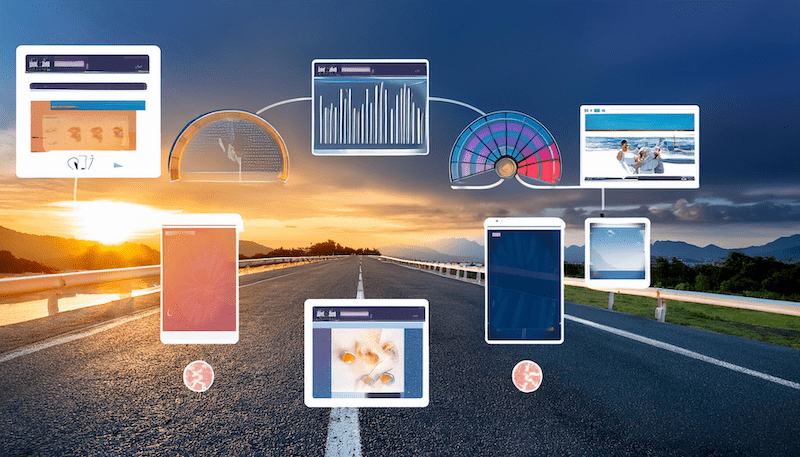
Introduction
Website loading speed is a critical factor influencing both user experience and SEO rankings. Slow-loading websites frustrate users, leading to higher bounce rates and lower engagement. Search engines like Google prioritize fast-loading sites, enhancing their visibility in search results.
Key takeaway: Improving your website’s loading speed is crucial for better SEO performance.
In this article, you’ll discover effective strategies to enhance your website’s loading speed and optimize it for search engines, ensuring a seamless user experience and higher search rankings.
Understanding Page Speed Metrics
Definition and Importance of Key Page Speed Metrics
Website performance relies on a few critical metrics that directly affect user experience and SEO rankings. These metrics indicate how quickly and effectively your site responds to user interactions.
Key Metrics:
- Time to First Byte (TTFB): Measures the time taken for the browser to receive the first byte of data from the server. A lower TTFB enhances user experience by reducing initial load times.
- First Contentful Paint (FCP): Indicates when the first piece of content is rendered in the viewport. Faster FCP leads to quicker perception of your site’s loading speed.
- Largest Contentful Paint (LCP): Marks the time at which the largest visible element is fully loaded. This metric is crucial for understanding when users perceive the main content as ready.
- First Input Delay (FID): Reflects the time from when a user first interacts with your site to when the browser begins processing that interaction. Lower FID ensures a more responsive and interactive experience.
- Cumulative Layout Shift (CLS): Measures visual stability, quantifying how much content moves around on the page while loading. Minimizing CLS prevents users from experiencing unexpected shifts in layout.
Google’s Core Web Vitals
Google’s Core Web Vitals are essential benchmarks designed to measure real-world user experiences on websites, focusing on three specific metrics:
- Largest Contentful Paint (LCP): Ideally should occur within 2.5 seconds of when the page first starts loading.
- First Input Delay (FID): Should be less than 100 milliseconds to ensure immediate responsiveness.
- Cumulative Layout Shift (CLS): Should maintain a score of less than 0.1 to minimize disruptive visual movement.
These metrics form part of Google’s page experience signals, impacting search engine rankings and user engagement. By prioritizing these benchmarks, you not only enhance SEO performance but also improve overall user satisfaction, driving better retention and conversion rates.
Understanding these fundamental metrics empowers you to diagnose performance issues accurately and implement targeted improvements, ensuring your website remains competitive in a fast-evolving digital landscape.
Strategies to Improve Your Website’s Loading Speed
1. Optimize Images for Faster Loading Times
Optimizing images is a cornerstone of website performance enhancement. Large image files can significantly slow down page loading times, negatively impacting both user experience and SEO rankings.
Why Optimize Images?
- Reduced File Size: Smaller image files load faster, ensuring quicker page rendering.
- Enhanced User Experience: Faster loading times keep visitors engaged and reduce bounce rates.
- Improved SEO Performance: Search engines favor websites with optimal loading speeds.
Tools and Plugins for Effective Image Optimization
For WordPress websites:
- WP Smush: This plugin automatically compresses images upon upload without sacrificing quality. It also allows bulk optimization of existing images.
For non-WordPress websites:
- TinyPNG: An online tool that uses smart lossy compression techniques to reduce file size while preserving visual quality.
Choosing the Right Image Formats
Selecting appropriate image formats can also enhance loading speeds:
- JPEG: Ideal for photographs and images with complex colors. Offers good compression rates.
- PNG: Best for images requiring transparency or when high quality is a priority.
- WebP: A modern format providing superior compression, supported by most browsers and offering better performance than JPEG and PNG.
To reduce file sizes:
- Resize Images Before Uploading: Ensure images are not larger than necessary for their display context.
- Compress Using Tools Like TinyPNG or JPEGmini: These tools help to maintain visual quality while reducing file size.
Optimizing images effectively means balancing file size reduction with maintaining visual appeal. Leveraging these best practices ensures your site loads swiftly, providing an optimal experience for users and meeting search engine criteria for speed.
2. Implement High-Quality PPC Campaigns
Transitioning into other strategies to boost website performance, it’s critical to consider both frontend and backend optimizations. One effective backend strategy is optimizing your Pay-Per-Click (PPC) campaigns. High-quality PPC campaigns can significantly drive more traffic to your site, thus improving its overall performance.
However, it’s important to avoid common PPC mistakes that could drain your budget without yielding substantial results. Key strategies such as effective keyword research, ad copy testing, and ensuring landing page relevance can help optimize your campaigns.
3. Master Meta Tags for SEO Success
Another crucial aspect of website optimization is mastering meta tags. These tags play a significant role in how search engines understand your website content, thus influencing your SEO rankings. Properly optimized meta tags can lead to better visibility in search results, driving more organic traffic to your site.
4. Optimize HTML Techniques
In addition to the aforementioned strategies, it’s essential to [optimize HTML techniques](https://medium.com/@adarshrai3011/mastering-website-performance-a-comprehensive-guide-to
2. Minify Resources to Streamline Code Delivery
Minifying resources is a crucial step in enhancing your website’s loading speed, which can significantly boost your SEO performance. By reducing the size of web files, such as HTML, CSS, and JavaScript, you can decrease page load times, leading to a better user experience and potentially higher search engine rankings.
Benefits of Minification
- Reduced File Size: Minification removes unnecessary characters from code—like whitespace, comments, and line breaks—thereby reducing file size.
- Improved Loading Speed: Smaller files load faster, which enhances the overall performance of your website.
- Better SEO Rankings: Faster load times contribute to higher search engine rankings. To further improve your website’s visibility and drive organic traffic, consider implementing some SEO services that focus on improving website visibility and driving organic traffic.
How to Manually Minify HTML, CSS, and JavaScript
- HTML Minification:Open your HTML file in a code editor.
- Remove all unnecessary whitespace and comments.
- Use online tools like HTMLMinifier for automated minification.
- CSS Minification:In your CSS file, remove spaces, line breaks, and comments.
- Use tools like CSSNano or CleanCSS for an automated approach.
- JavaScript Minification:Open your JavaScript file in a code editor.
- Strip out comments and extra spaces.
- Utilize online tools such as UglifyJS for efficient minification.
By implementing these steps, you streamline code delivery and make your website more agile. This not only speeds up loading times but also improves the user experience and search engine rankings. To maximize your online presence beyond just minification, consider exploring how to avoid common PPC mistakes or delve deeper into the realm of search engine optimisation, which focuses on improving the quality and quantity of website traffic from search engines.
3. Use Browser Caching for Faster Load Times
Browser caching is a technique that helps reduce load times for users who visit your website multiple times. It works by storing certain files, like images and stylesheets, on the user’s device so that they don’t have to be downloaded again on subsequent visits.
How Browser Caching Works:
When a user first visits your website, their browser downloads all the necessary files from your server. These files are then saved in the browser’s cache. On future visits, instead of requesting these files from the server again, the browser retrieves them from the cache. This process significantly speeds up loading times and improves the overall experience for the user.
Benefits of Browser Caching:
- Faster Load Times: Cached files are loaded directly from the user’s device, which means they don’t have to wait for them to be downloaded again.
- Reduced Server Load: Since fewer requests are being made to your server, it has to handle less traffic and can perform better as a result.
- Improved User Experience: When pages load quickly, users are more likely to stay on your site longer and come back for more visits.
How to Implement Browser Caching:
Here are some steps you can take to set up browser caching on your website:
- Set Expiration Dates: Configure your web server to include expiration dates for different types of files (such as images or CSS) so that browsers know how long they can keep them in cache.
- Use .htaccess File (for Apache servers): If you’re using an Apache server, you can add specific rules in this configuration file to control caching settings for various file types.
- Leverage Plugins: If you have a WordPress site, there are plugins available (like W3 Total Cache or WP Super Cache) that make it easy to enable and manage browser caching without any technical knowledge.
In addition to implementing browser caching, it’s also important to ensure that your website layout is user-friendly. A user-friendly website layout can further enhance the benefits of browser caching by making it easier for visitors to navigate and find what they’re looking for.
4. Use a Content Delivery Network (CDN) for Global Reach
A Content Delivery Network (CDN) is an essential tool for distributing website content across numerous servers worldwide. By strategically placing servers in multiple geographic locations, CDNs ensure that your website’s resources are delivered to users from the closest server, minimizing latency and significantly improving loading speeds.
Benefits of Using a CDN:
- Reduced Latency: With servers located closer to users, data has a shorter distance to travel, resulting in faster load times.
- Increased Reliability: Multiple servers mean that if one goes down, others can take over, ensuring your site remains accessible.
- Enhanced Scalability: CDNs can handle high traffic volumes by distributing the load across several servers.
- Improved Security: Many CDNs offer additional security features such as DDoS protection and secure token-based authentication.
Incorporating a CDN into your website infrastructure is straightforward. Popular CDN providers like Cloudflare, Akamai, and Amazon CloudFront offer easy integration with most web platforms.
To leverage the full potential of CDNs:
- Choose the Right CDN Provider: Evaluate performance, pricing, and features.
- Configure Your CDN: Ensure it’s correctly set up to cache static assets like images, CSS, and JavaScript files.
- Monitor Performance: Regularly check the CDN performance using analytics tools provided by the CDN or third-party services.
Implementing a CDN is a strategic move that complements other optimization techniques such as image optimization, minifying resources, and leveraging browser caching. This holistic approach ensures your website delivers an optimal user experience globally while also providing valuable insights through audience research to tailor your messaging effectively.
5. Reduce HTTP Requests by Combining Files Together
Reducing HTTP requests is a crucial step in enhancing your website’s loading speed. When a browser loads a webpage, it makes multiple requests to the server for various resources such as CSS files, JavaScript scripts, and images. Each request adds latency, slowing down the page load time.
Techniques to Reduce HTTP Requests:
- Combine CSS Stylesheets: Merging multiple CSS files into a single stylesheet reduces the number of HTTP requests. This consolidation streamlines the delivery of styles to the user’s browser, significantly improving load times.
- Combine JavaScript Files: Similar to CSS, combining multiple JavaScript files into one minimizes the number of requests made to the server. This reduces overhead and enhances page performance.
- Use Image Sprites: An image sprite combines multiple images into a single file. By using CSS to display only sections of this combined image, you can reduce the number of image requests needed for various elements on your site.
- Inline Small CSS and JavaScript: For smaller CSS and JavaScript snippets, consider inlining them directly within your HTML. This reduces the need for additional file requests and speeds up initial page rendering.
Benefits of Reducing HTTP Requests:
Combining files not only decreases the total number of requests but also optimizes bandwidth usage and server load. This leads to faster render times, improved user experience, and better SEO performance.
Understanding HTTP requests’ role in page load times is fundamental to implementing these techniques effectively. By reducing unnecessary requests, you create a leaner, more efficient web experience that caters to both users and search engines.
6. Enable Compression Techniques Like Gzip Compression
Benefits of Enabling Compression Technologies
Enabling compression technologies, such as Gzip, significantly reduces the size of the data transmitted between clients’ browsers and servers. This compression leads to:
- Faster loading times by decreasing the amount of data that needs to be transferred.
- Improved user experience as pages load more swiftly, reducing bounce rates.
- Enhanced SEO performance by meeting search engine criteria for speed and efficiency.
Step-by-Step Instructions on How to Enable Gzip Compression
- Server Configuration
- Apache Server: Add the following code to your
.htaccessfile: apache AddOutputFilterByType DEFLATE text/html text/plain text/xml text/css text/javascript application/javascript application/json - Nginx Server: Insert this configuration into your
nginx.conffile: nginx http { gzip on; gzip_types text/plain application/xml text/css application/javascript; }
- Using Plugins
- For WordPress users, plugins like W3 Total Cache simplify the process. Navigate to:
- Dashboard > Performance > General Settings
- Enable the Toggle Gzip Compression option and save settings.
Implementing Gzip compression is a powerful way to streamline data transmission, ensuring faster load times and improved SEO performance.
7. Monitor Your Website’s Performance Regularly Using Reliable Tools Like Google PageSpeed Insights
Effective website performance monitoring is crucial for maintaining optimal loading speeds and enhancing SEO. Several tools can help you measure page speed metrics accurately over time.
Google PageSpeed Insights stands out as a comprehensive tool that evaluates both mobile and desktop versions of your site. It provides a detailed report on various performance aspects, including:
These metrics, part of Google’s Core Web Vitals, are essential for assessing user experience and pinpointing areas for improvement.
Other reliable tools include:
- GTmetrix: Offers insights into page speed and provides actionable recommendations.
- Pingdom: Monitors site performance and uptime, delivering real-time reports.
- WebPageTest: Allows you to test your site from multiple locations worldwide, providing a global perspective on loading times.
Regularly using these tools helps you identify issues such as unoptimized images, excessive HTTP requests, or inefficient browser caching practices. By consistently monitoring your site’s performance, you can implement necessary adjustments promptly, ensuring a fast and seamless user experience.
Maintaining an ongoing assessment of these metrics is critical. This continuous vigilance ensures your site remains competitive in search rankings while delivering the best possible experience to your users.
Conclusion: The Importance of Fast Websites in Today’s Digital World
Improving website loading speeds is crucial for better SEO results. Fast-loading websites not only enhance user experience but also boost search engine rankings. Implementing strategies such as image optimization, minification, browser caching, CDNs, reducing HTTP requests, and enabling compression techniques can significantly improve performance.
Key takeaway: A speedy website is essential to outsmart competitors and achieve your SEO goals in a fast-evolving market.
At AIBoost, we use innovative AI technologies to create highly efficient and effective SEO campaigns. For more details on how our AI strategies can benefit your SEO services, visit our service page.
